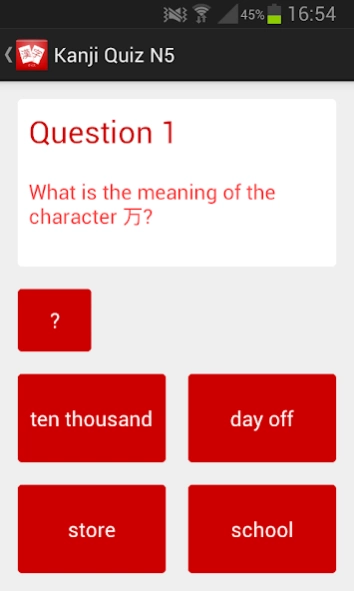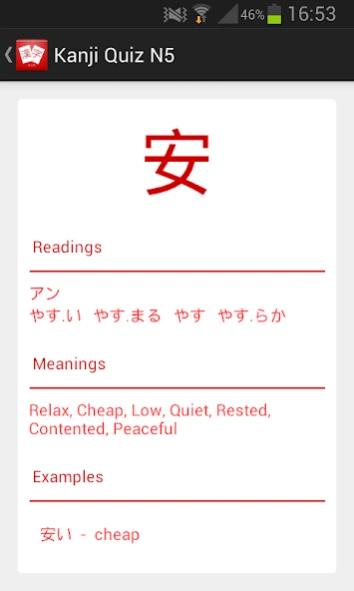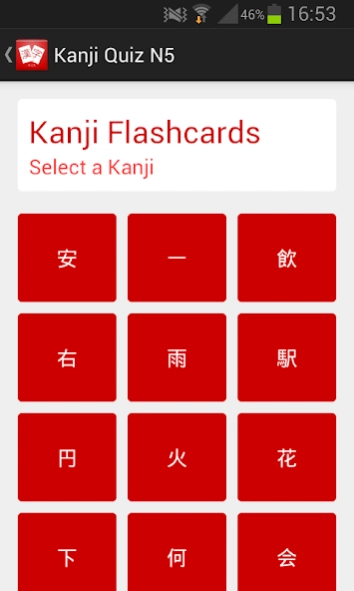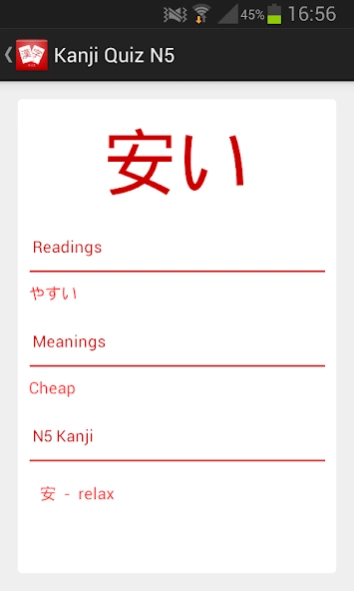Kanji Quiz 1 (JLPT N5)
Free Version
Publisher Description
Kanji Quiz 1 (JLPT N5) - Learn and revise over 100 basic Kanji required for the JLPT N5 exam
Learning Kanji can seem a daunting task even for an experienced language learner. Kanji Quiz N5 helps make it simpler and more enjoyable by providing the opportunity to discover new and revise Kanji in order to prepare for the first level of the Japanese exam, JLPT N5. Jump right in and have fun studying!
Features
• Searchable flashcards for over 100 JLPT N5 Kanji; including readings, meanings and example words and compounds.
• Flashcards are also available as hints during the quiz.
• Hundreds of possible questions across all known JLPT N5 Kanji.
• Mix and match from 5 types of questions in the settings.
• Questions are tailored based on previous answers so that already known kanji appear less often.
* Basic reading knowledge of Hiragana and Katakana are required to fully enjoy this app.
This package uses the JMDict and KANJIDIC dictionary files. These files are the property of the Electronic Dictionary Research and Development Group, and are used in conformance with the Group's licence.
About Kanji Quiz 1 (JLPT N5)
Kanji Quiz 1 (JLPT N5) is a free app for Android published in the Teaching & Training Tools list of apps, part of Education.
The company that develops Kanji Quiz 1 (JLPT N5) is Sekaiteki Games. The latest version released by its developer is 1.0.
To install Kanji Quiz 1 (JLPT N5) on your Android device, just click the green Continue To App button above to start the installation process. The app is listed on our website since 2022-05-14 and was downloaded 8 times. We have already checked if the download link is safe, however for your own protection we recommend that you scan the downloaded app with your antivirus. Your antivirus may detect the Kanji Quiz 1 (JLPT N5) as malware as malware if the download link to com.languagequizzes.kanjiquizjlpt5 is broken.
How to install Kanji Quiz 1 (JLPT N5) on your Android device:
- Click on the Continue To App button on our website. This will redirect you to Google Play.
- Once the Kanji Quiz 1 (JLPT N5) is shown in the Google Play listing of your Android device, you can start its download and installation. Tap on the Install button located below the search bar and to the right of the app icon.
- A pop-up window with the permissions required by Kanji Quiz 1 (JLPT N5) will be shown. Click on Accept to continue the process.
- Kanji Quiz 1 (JLPT N5) will be downloaded onto your device, displaying a progress. Once the download completes, the installation will start and you'll get a notification after the installation is finished.